Debug Screen
From Treasure Adventure Game Wiki
Jump to navigationJump to search
| Debug Screen | |
|---|---|
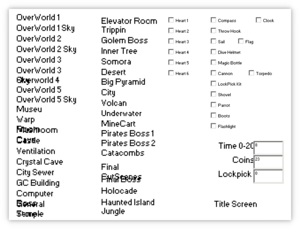
| |
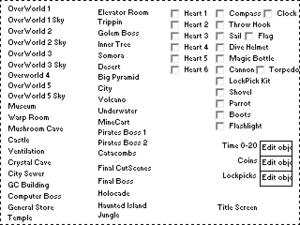
| |
| Level ID | 2 |
| Internal name | Frame 24 |
| Location(s) | none |
| Save point? | No |
| << Robit Studios Screen | Title Screen >> |
The Debug Screen is a hidden level that is not usually seen during a normal playthrough. It can be accessed by holding I and M, and pressing P while on the Robit Studios Screen, or by changing the "save point frame" variable in the save file to 2 (the level's ID).
Gallery
[edit | edit source]-
Debug Menu on an almost empty save file
