Debug Screen: Difference between revisions
From Treasure Adventure Game Wiki
Jump to navigationJump to search
Created page with "{{LevelInfoBox|name=Debug Screen|levelid=2|location=''none''|previouslevel=Centered Title Screen|nextlevel=Title Screen}} The '''Debug Screen''' is a hidden level that cannot be accessed during a normal playthrough. It can be accessed by changing the "save point frame" variable in the save file to 2." |
No edit summary |
||
| (7 intermediate revisions by the same user not shown) | |||
| Line 1: | Line 1: | ||
{{LevelInfoBox|name=Debug Screen|levelid=2|location=''none''|previouslevel= | {{LevelInfoBox|name=Debug Screen|levelid=2|internalname=Frame 24|location=''none''|savepoint=No|previouslevel=Robit Studios Screen|nextlevel=Title Screen}} | ||
The '''Debug Screen''' is a hidden [[level]] that | The '''Debug Screen''' is a hidden [[level]] that is not usually seen during a normal playthrough. It can be accessed by holding <code>I</code> and <code>M</code>, and pressing <code>P</code> while on the [[Robit Studios Screen]], or by changing the "save point frame" variable in the save file to 2 (the level's ID). | ||
== Gallery == | |||
<gallery> | |||
Level 2 Screenshot.png|Debug Menu on an almost empty save file | |||
</gallery> | |||
[[Category:Debug Features]] | |||
Latest revision as of 18:22, 14 August 2023
| Debug Screen | |
|---|---|
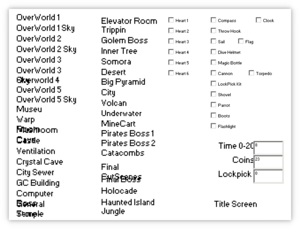
| |
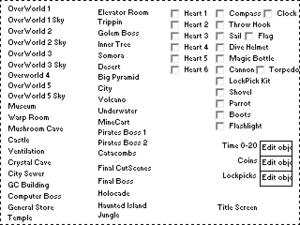
| |
| Level ID | 2 |
| Internal name | Frame 24 |
| Location(s) | none |
| Save point? | No |
| << Robit Studios Screen | Title Screen >> |
The Debug Screen is a hidden level that is not usually seen during a normal playthrough. It can be accessed by holding I and M, and pressing P while on the Robit Studios Screen, or by changing the "save point frame" variable in the save file to 2 (the level's ID).
Gallery
[edit | edit source]-
Debug Menu on an almost empty save file
